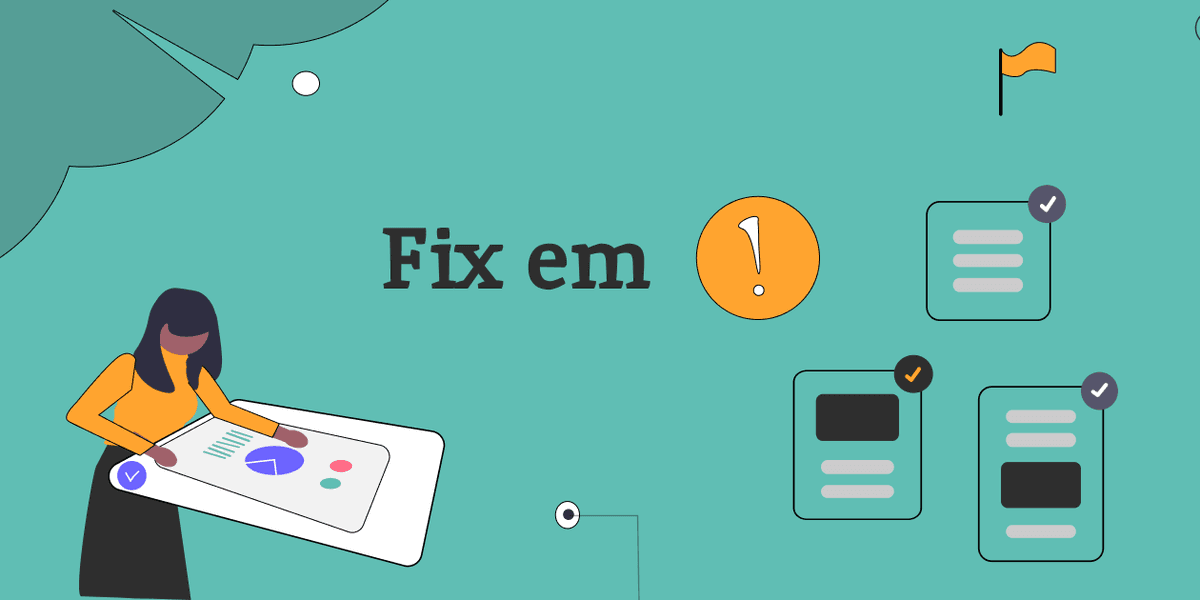
4 mins read
Critical Red Flags to resolve before a Production Launch

Alegance
Updated over 1 year ago
Are you preparing for a production launch? You’ll find this post helpful. We’ll walk you through the essential steps and highlight common pitfalls to avoid, ensuring a smooth and successful transition to production.
Developers or agencies sometimes cut corners, knowingly or unknowingly, due to various reasons such as pressure, time constraints, technical unawareness, or simply to avoid extra effort. As a non-technical executive, it can be challenging to distinguish between an app ready for production and one that isn't. However, these technical vulnerabilities are ticking time bombs for your business, potentially leading to loss of capital, customers, or even application hijacking.
Why This Can Happen: Understanding the Architecture
Generally, there are four layers in a functional website or app:
Presentation (or Frontend)
Business Logic (or Backend)
External Integrations (e.g., Stripe)
Databases and Storage
All these layers interact with each other over the internet, which is inherently insecure and open by default. This opens up a multitude of security vulnerabilities. Apart from security issues, there are several other vulnerabilities that we need to address. Let's dive into some critical checks you should perform for your cloud and web infrastructure:
Key Areas to Focus On:
Cloud Infrastructure
Minimum Permission Policy It's important to clean up unused permissions, policies, and users. Developers sometimes go for maximum permissions to avoid debugging permission errors, but this can expose your system to unnecessary risks. By keeping permissions to a minimum, you can reduce the potential attack surface.
Ensure Scalability One of the big draws of cloud infrastructure is its scalability. Make sure your architecture takes advantage of autoscaling, serverless architecture, and other scalable solutions. While it requires effort to set this up, it prevents performance issues when your app is under heavy load, ensuring a smooth user experience.
Complete Lockdown API keys can be a security risk if not managed properly. They are often exposed on the frontend and can be used by anyone who gets hold of them. Ensure your services are locked down using more secure methods like JWT (JSON Web Tokens) and IAM (Identity and Access Management).
Infrastructure as Code Your infrastructure should be documented in code and stored in version control systems like GitHub. This practice, known as Infrastructure as Code (IaC), ensures that your cloud infrastructure is well-documented and can be restored quickly if something goes wrong.
Web Infrastructure
Proper Environment Management Developers often skip proper environment management, leading to issues where development configurations end up in production. Make sure you maintain separate environments for development, testing, and production with appropriate configurations. This includes managing API keys and other sensitive information through environment variables or secret management tools rather than hard-coding them in the source code.
No Static Assets in Version Control Avoid putting static assets like images and videos in your version control system as it increases the repository size and build times. While it might save time initially, it slows down the development process. Use dedicated storage solutions like AWS S3 or CDNs for these assets.
Strict Form Validations (Client-Side and Server-Side) Implement strict form validations on both the client-side and server-side. Client-side validation enhances user experience by providing immediate feedback and reduces unnecessary calls to the backend. Server-side validation ensures data integrity and security by protecting against malicious inputs.
Importance of Documentation Good documentation is crucial for smooth inter-team communication and maintaining consistency. Make sure your API, database, architecture, and design documents are comprehensive and easily accessible. This practice helps with onboarding and ensures everyone is on the same page.
Rate Limiter on Backend A rate limiter on the backend is essential to protect your app from abuse and potential denial-of-service attacks. Rate limiting controls the number of requests a user can make in a given period, ensuring fair usage and preventing the server from being overwhelmed by excessive requests. This keeps your app stable and secure.
Automated Tests Automated testing is key to maintaining code quality and catching bugs early. Implement unit tests, integration tests, and end-to-end tests to cover different aspects of your app. Tools like Jest, Mocha, and Selenium can help automate these tests, giving you confidence in your codebase and reducing the risk of errors in production.
By focusing on these key areas, you can significantly reduce the risk of technical vulnerabilities and ensure a smooth transition to production. Your architecture needs to be scalable, tightly secured, and well-documented to support the growth and security of your business.
At Alegance, we focus on these areas meticulously, ensuring our development process has no loose ends. We keep everything in check to provide you with a secure, scalable, and well-documented solution. If you're interested in learning more or need assistance, please contact us.
Published over 1 year ago
Let's Connect
Schedule a meeting or fill out the form below to receive a personalized proposal tailored to your needs. We're patiently waiting for you on the other side!
Schedule a Meeting
Schedule a meeting effortlessly with our Cal link below. Choose a time that works for you, and let's discuss how we can help you achieve your goals. We look forward to meeting with you soon!